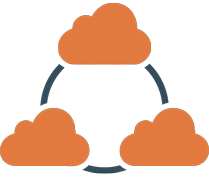Digital Inputs / Outputs
CloudRail Use Case
Usage of Digital Inputs / Digital Outputs
With the CloudRail.Box you can not only connect any IO-Link sensor plug-and-play, you can also connect digital I/Os to the port of the IO-Link master. Just attach the digital I/O sensor or a machine output signal, add it to your cloud-service with our Device Management Cloud and you will get digital 1s and 0s in an MQTT-topic you can use for your system.
Using the digital I/O-port the opposite way, you can send digital signals to the port of the IO-Link Master. Attaching a relay with a 24V control circuit allows you to control even heavy loads. This enables you to switch on and off electrical devices like fans, heaters or other machines.
Using an A-coded four-pin M12 cable, the pins are linked to the plug in the IO-Link master as follows:
Brown: L+; (2) White: Digital Input; (3) Blue: L-; (4) Black: C/Q / IO-Link.
CloudRail uses the IO-Link pin (4 / Black) for the switching signal. So wiring needs to be black wire / pin 4 to either digital input or digital output and blue wire / pin 3 to ground.
Ready to start your next IIoT project?